Blog
Web Analytics Tips: Unleash the Power of Internal Site Search Tracking
As a search engine company who continually performs detailed analytic audits, EverEffect has pretty much seen it all. The problems we commonly run into that stop us in our tracks and reduce the effectiveness of a company’s analytics include:
- Not Having Access to the Analytics Account
- Improper Installation of the Tracking Code
- Not Utilizing Conversion Tracking
- Not Using Internal Site Search Tracking
While the list could be several pages long, there is an area even the savviest analytic users neglect to use and that is Internal Site Search Tracking. As seen in the image below, Google Analytics has hidden the Site Search Tracking under Content, but there is no excuse for not setting up this powerful tracking feature.
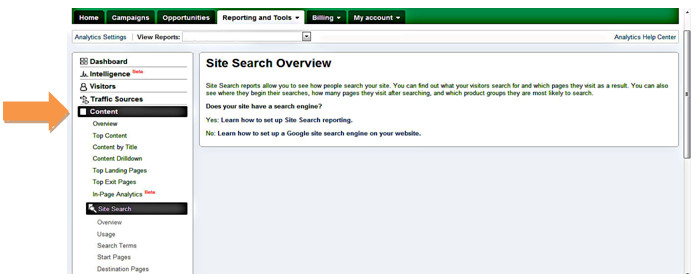
Top Reasons Why Analytic Companies Like EverEffect Love Internal Site Search Tracking:
- The idea that drives the importance of Site Search is enabling users to find what they are looking for more quickly, which in turn allows them to convert on your website much faster.
- Site Search tracking will provide information on search queries performed on your website. This allows us to:
- Find issues with your search navigation
- Find new keywords that convert on your website that we can optimize for
- Understanding how users interact with your website is pivotal to increasing your conversion rates. Internal Site Search allows you to evaluate the conversion rates of pages which are delivered to a user for their searched phrase. If you have low conversion rates for that search term there likely is an issue with content, call-to-action or keyword alignment.
Site Search Setup and Additional Info
Setting up Site Search Tracking in analytics is fairly simple and does not require you to use Google’s Site Search tool. Here is an easy to follow guide to setting up Internal Site Search tracking in Google Analytics.
There is no doubt Site Search is a powerful tool and there are several options including a proprietary and non-proprietary Google option. Make sure you speak with your developer to understand the benefits and drawbacks of the option you choose. You will also want to understand if the site search feature you are using requires manual updates or if it automatically updates.
