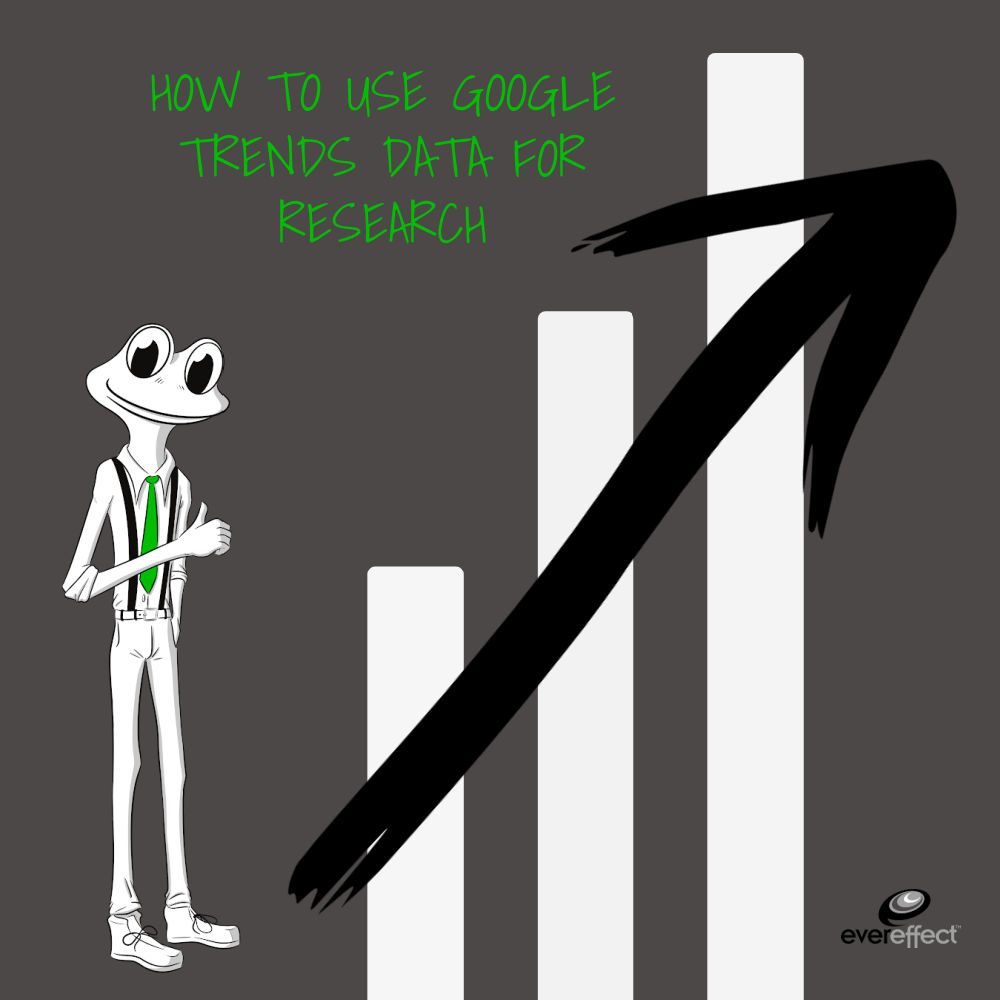How to Use Google Trends Data for Research?
Around 93% of the total global internet traffic originates from three significant Google services: the Google Search Engine, Google Images, and Google Maps. So, how can you discover the most popular topics in Google to get more customers and maximize sales? It’s straightforward – by taking meticulous research in Google Trends.
In this article, you’ll learn:
- What is Google Trends?
- What are the advantages of Google Trends?
- What are the limitations of Google Trends?
- What can you use Google Trends for?
- How to use Google Trends for SEO, keyword research, market research, product research, and YouTube videos?
- What information from Google Trends is the most essential?
Don’t stop at researching Google Trends. Also, add one of the keyword research tools to your workshop to compare data and create a comprehensive content distribution strategy for your service website or e-commerce company. We recommend Ubersuggest, Ahrefs, or SEMRush.
Check out how to use Google Trends! Let’s dive into our article.
What is Google Trends?
Google Trends is an entirely free tool that helps people identify:
- Seasonal trends,
- Historical data,
- Rising trends,
- And many valuable real-time data.
The mentioned tool was created in 2006; however, the newest version was published in May 2018.
Google Trends – Advantages
What are the advantages of Google Trends?
Real-time insights into public interest
Google Trends offers you an invaluable window into real-time public interest. Analyzing Google search volume can reveal what people are currently interested in or concerned about. This feature is handy for journalists, marketers, and researchers who must stay abreast of trending topics. With Google Trends, you can monitor the ebb and flow of public attention towards various subjects, enabling you to anticipate shifts in consumer behavior or public opinion.
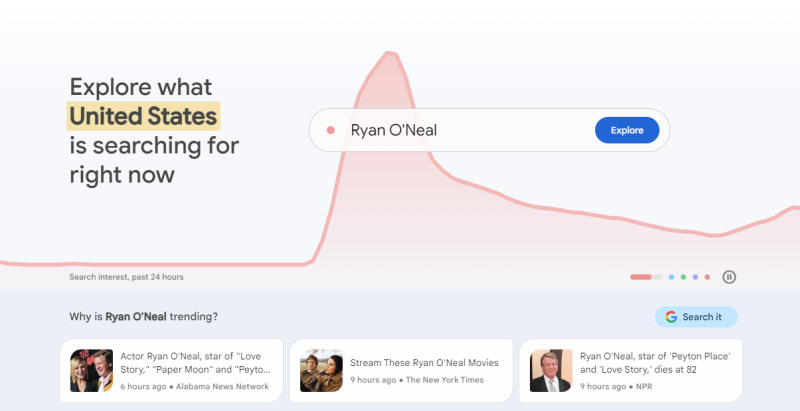
Interface of the Google Trends.
Discovering emerging trends
As a tool, Google Trends excels at identifying trending keywords before they become mainstream. This can be particularly beneficial for businesses looking to capitalize on new market opportunities or content creators seeking topics that resonate with audiences. By examining prior searches, you can detect patterns and emerging trends, giving you a competitive edge in your field.
Comparative analysis
Google Trends allows you to compare search results for different queries, clearly showing how interest in topics varies over time and across regions. This comparative analysis is essential for understanding subjects’ relative popularity or relevance within your industry. Whether you’re comparing brands, products, or public figures, this feature provides critical data for strategic decision-making.
Geographical insights
One of the key strengths of Google Trends is its ability to break down search data by region. You can see which topics related to your field are trending in different parts of the world. This regional analysis can guide marketing strategies, allowing businesses to tailor their campaigns to specific geographic areas where interest is highest.
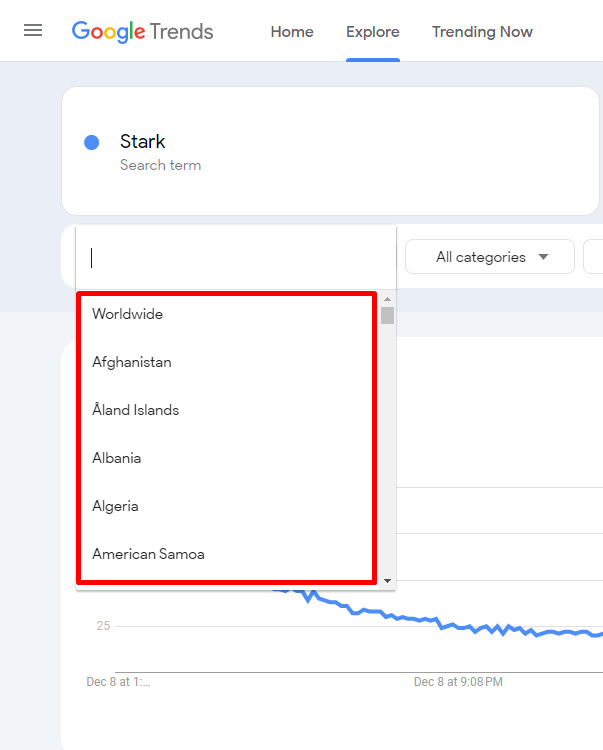
Selecting a country for keyword analysis in Google Trends.
Seasonal trend analysis
Google Trends provides insights into how public interest in specific topics fluctuates seasonally. Understanding these seasonal patterns can help businesses and content creators plan and optimize campaigns or content schedules. By analyzing past search trends, you can predict when interest in certain topics will likely peak, allowing you to capitalize on these trends effectively.
Integration with other Google tools
Google Trends works seamlessly with other Google tools, enhancing its utility. For example, integrating trending keywords from Google Trends with Google Ads can optimize your advertising campaigns. Similarly, content creators can use these insights to optimize their SEO strategies, aligning their content with the interests reflected in search trends.
Historical data analysis
Google Trends is not just about current trends; it also offers a vast archive of historical search data. This historical perspective can be invaluable for understanding long-term trends and shifts in public interest. Whether you’re a historian, marketer, or policy analyst, this feature allows you to track the evolution of public sentiment and interest over the years, providing a broader context for your analysis.
Google Trends – The Limitations
What are the limitations of Google Trends?
Lack of context in search queries
One limitation of Google Trends is that it often provides data without context. When analyzing search results, it’s unclear why a particular term is trending. This lack of context can lead to misinterpretations, mainly if you rely solely on Google Trends for insights. Understanding the ‘why’ behind the trends often requires additional research and data sources.
Data generalization issues
Google Trends tends to generalize data, especially for less popular search terms. This means that the search volume for niche topics might not be accurately represented, potentially leading to skewed analyses. For businesses or researchers focusing on specialized areas, this can limit the tool’s usefulness in understanding specific market segments.
Limited granularity in data
While Google Trends offers regional breakdowns, the granularity of this data can sometimes be insufficient for detailed analysis. In certain cases, you might need more specific location-based data than what Google Trends can provide. This limitation can be particularly challenging for local businesses or studies that require detailed geographic insights.
Potential for misinterpretation
Google Trends data can sometimes be misinterpreted, especially when understanding the intent behind searches. For instance, a spike in searches for a specific illness doesn’t necessarily indicate an outbreak; a recent news story could drive it. Hence, it’s essential to approach Google Trends data with a critical mindset and cross-reference with other sources to avoid erroneous conclusions.
What can you use Google Trends for?
You can use Google Trends for:
- Search Engine Optimization (SEO),
- KWs research,
- Market research,
- Product research,
- YouTube videos,
- E-commerce.
It’s instead an intuitive and easy-to-use tool, but you need some practice before you navigate Google Trends smoothly.
Start Google Trends research with our hints. Look at the below, and start your research adventure!
How to Use Google Trends for SEO?
SEO tools like SEMRush, Ahrefs, or Ubersuggest don’t lie. They can give volume searches and determine whether the trend is upward or not; still, they cannot predict trends as accurately as Google Trends.
For instance, if we search “Madewell socks” in Google Trends, we see a high probability of an upward trend.
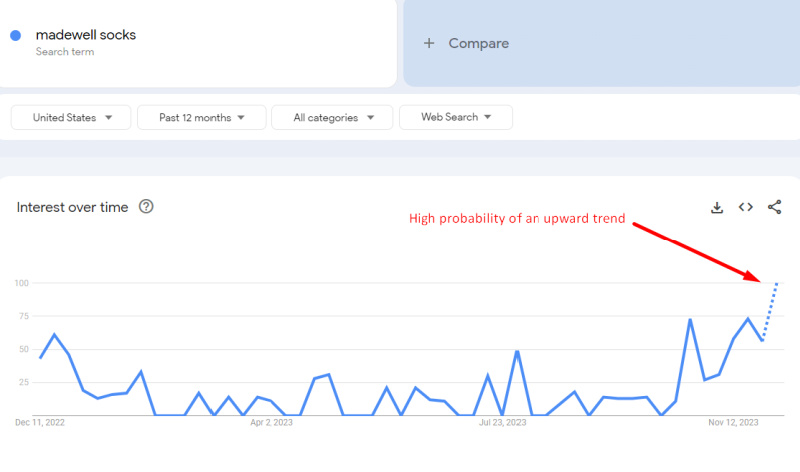
High probability of an upward trend in Google Trends.
You can also search for this keyword in Ubersuggest and check less accurate trend data. The chart is definitely more subdued.
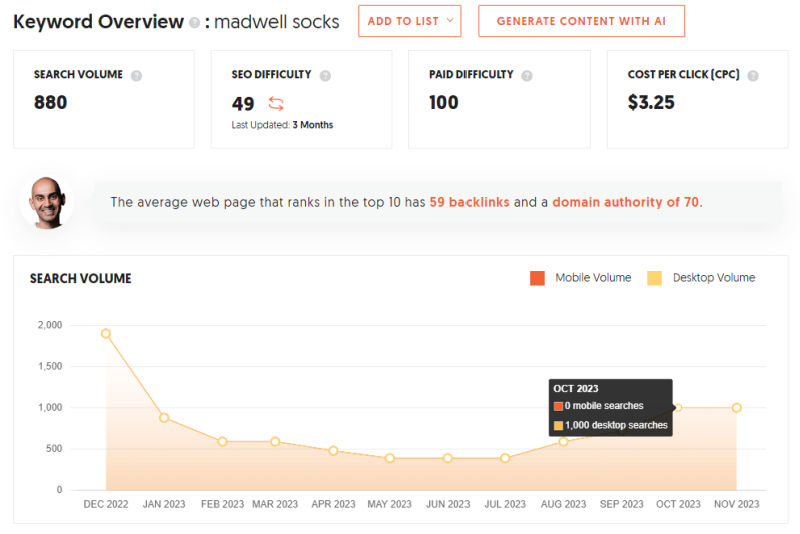
Less accurate Ubersuggest’s trend data.
How to Use Google Trends for Keyword Research?
Google Trends is also a relevant tool to find related keywords to your topic. A Good example is the “Lego”. As you can see, several days before the end of the year, the most frequently typed keyword is “lululemon lego set.” This is an excellent keyword for a Christmas Google Ads campaign.
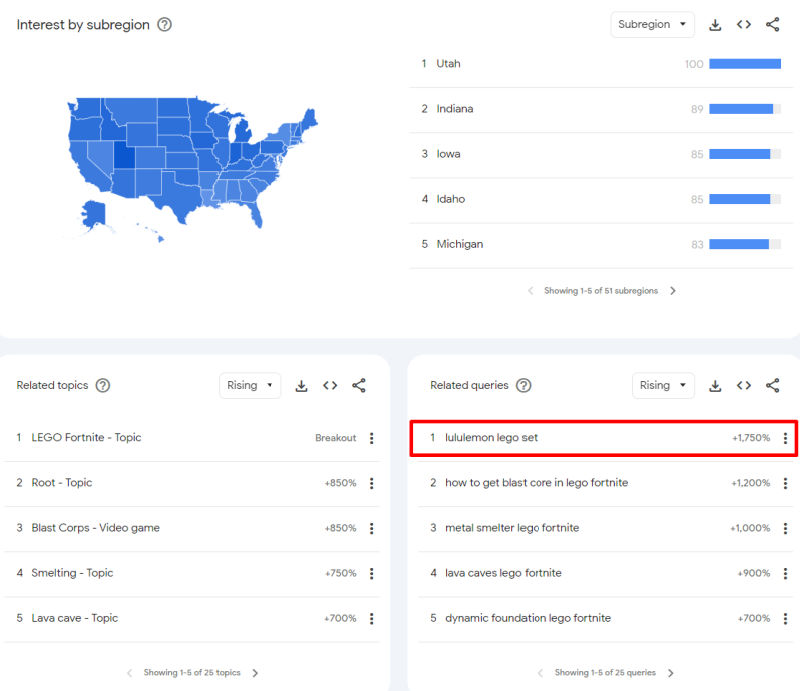
The most frequently typed keyword in Google Trends for “Lego” KW.
Google Trends might also help you with daily research. If you’re e.g., a gaming blog owner, click Trending Now, and find interesting topics. Last time, a scorching topic was a GTA 6 trailer.
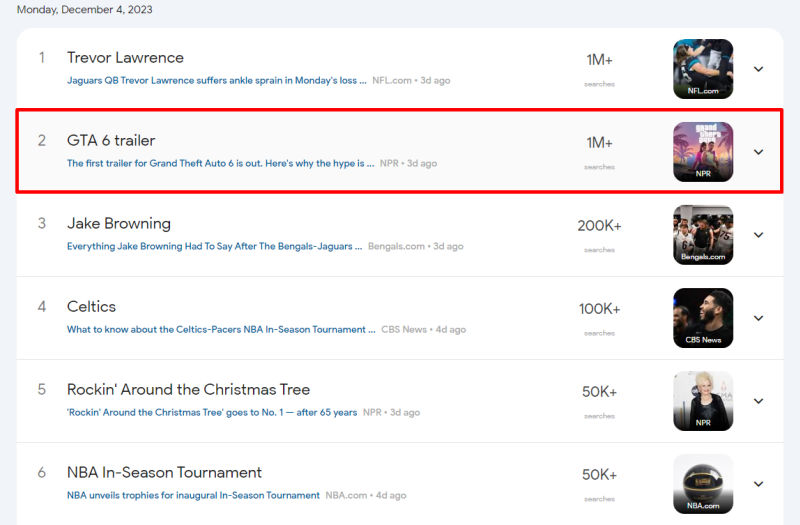
GTA 6 trailer – the top topic in the world.
Take advantage of these types of opportunities. Create a comprehensive review showing your point of view of this year’s most anticipated game trailer. You can also try something more challenging. Click “GTA 6 trailer” and look for Related Queries. Prepare an article with the main popular question like “Who leaked the GTA 6 trailer?”.
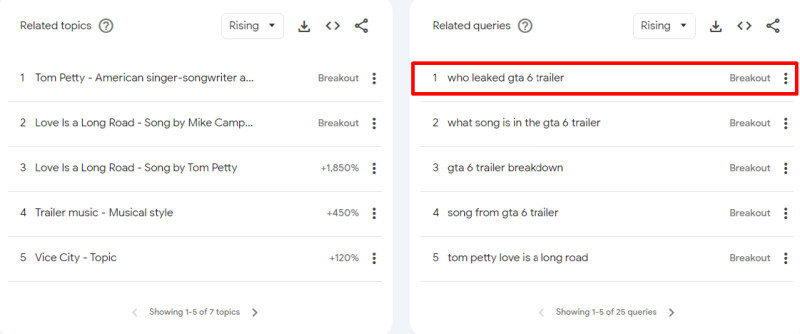
Related queries about GTA 6.
In your article, answer the most popular questions. Contribute with Ubersuggest to plan accurate content strategy.
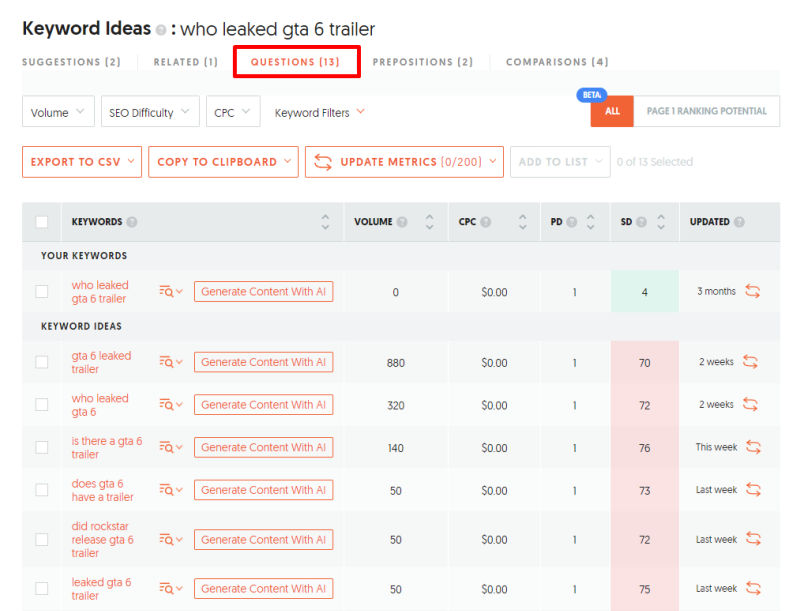
Ubersuggest’s keyword research tool.
How to Use Google Trends for Market Research?
When conducting market research, compare various topics, e.g., NBA, NFL, MLB, and Football. If you’re aiming for global users, choose the Worldwide range. Use also other filters, like Time Range, Category, and Web Search.
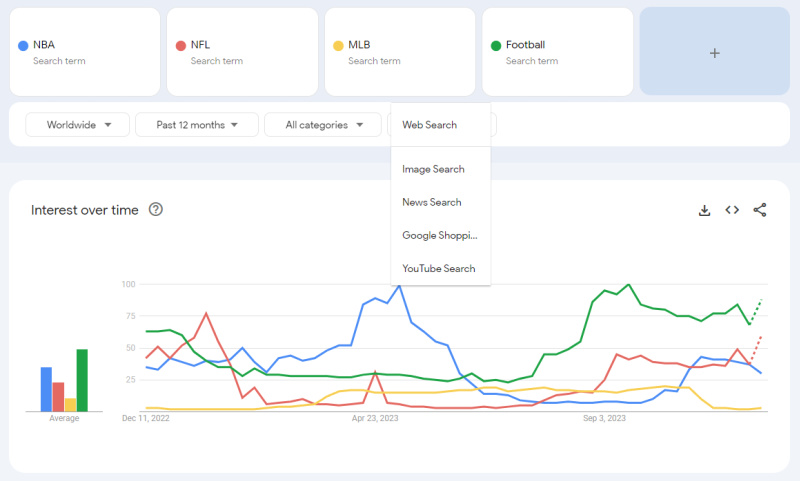
Comparison on Google Trends.
An excellent chance to arouse user interest is to create a marketing strategy based on Football topics, referring to Al-Nassr Football Club. When Cristiano Ronaldo plays in Al-Nassr, you can start your own business with high-quality football equipment such as t-shirts, football shorts, soccer balls, keychains, etc. This will work as long as Cristiano plays in Arabia.
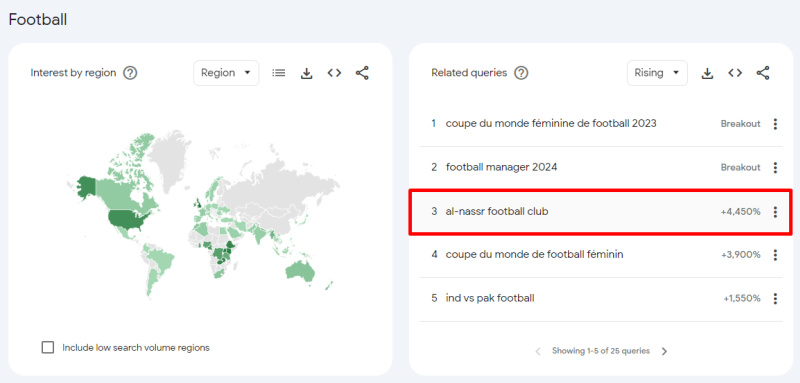
Related queries in Google Trends for “Football.”
How to Use Google Trends for Product Research?
Do you want to know the actual product trends in your market? Go to the Google Trends homepage and enter the first keyword (e.g., Spiderman costume).
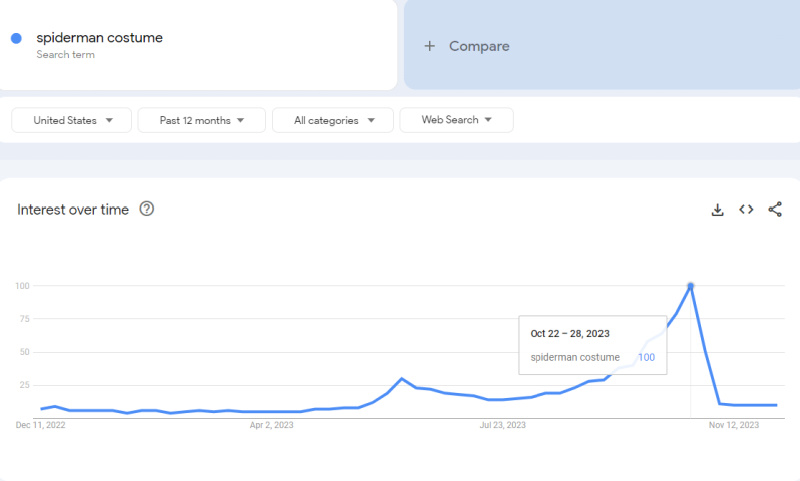
Product research in the Google Trends.
The demand for Spiderman costumes is high, usually up to a month before Halloween. The above chart shows that if you want to sell special outfits for Halloween, skyrocket your PPC budget from 1st August to 31st October.
Remember!
To rank higher than your competitors in SERPs for seasonal product keywords, you should start just now and prepare for the next high-demand period for a minimum of 6 months. It means taking care of on-site and off-site SEO. Dreaming about boosting your website in Search Engine Results Pages? We can help you get the TOP 10 in Google for each keyword! Our digital marketing strategy services are for you! Specialists from EverEffect will improve your website’s authoritativeness!
Maybe you consider selling fidget spinners in 2024? Before you do it, look at what Google Trends shows about this. The last years proving the fidget spinners were popular only in 2017-2018 (especially May 2017).
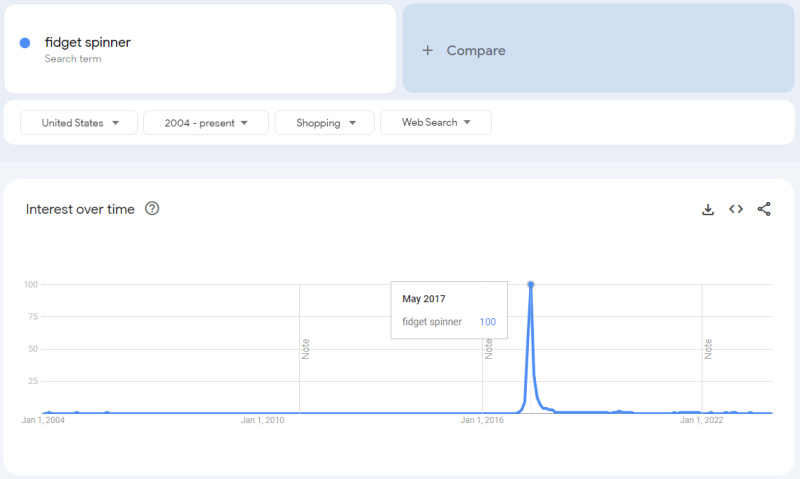
Fidget spinners’ popularity.
Now, selling fidget spinners is an average idea because those toys are definitely beyond popularity. What’s more, nothing indicates that the fidget spinners will become popular.
How to Use Google Trends for Ecommerce?
Have an e-commerce store with supplements? So, what’s better to sell – BCAA or Creatine? It’s easy to check. Go to Google Trends, choose Explore, and create a comparison.
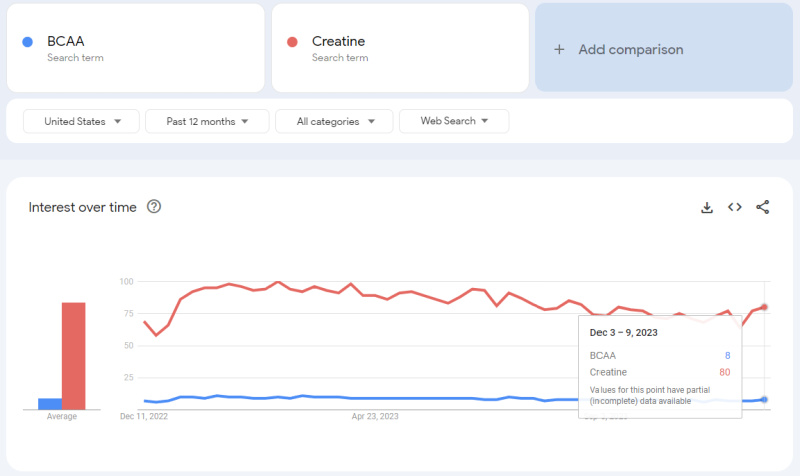
Past 12 months – the popularity of Creatine and BCAA.
The charts show that creatine is 10 times more popular, but does this mean that the topic of BCAA should be put in the background? No, because if you scroll down to related queries, you’ll see that “BCAA for kids” is a frequently searched phrase (+200%). Creating an article with all associated keywords would be best based on these queries.
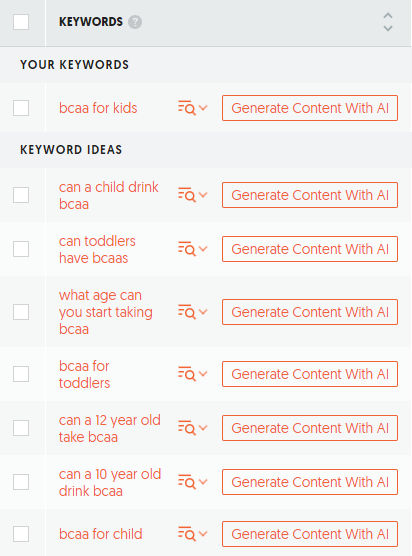
Keywords from Ubersuggest related to “BCAA for kids.”
Pay attention to Topical Authority and E-E-A-T standards while working in the supplement industry. Writing about YMYL (Your Money, or Your Life) topics requires you to be an Expert with Experience, which delivers Authoritative and Trustworthy content. We recommend referring to many official studies from valuable sites like PubMed. Our official blog post expanded on this topic: “What is Google E-E-A-T, and how can you optimize for it?“.
How to Use Google Trends for YouTube Videos?
With Google Trends search, you’ll find many trending ideas for videos. Go to Explore, and enter the topic you’re thinking about (e.g., AI Tools). Set Worldwide, Time Range, and Categories. Then, mark the YouTube Search.
As you can see, many people recorded videos last month using the “AI Productivity Tools” main keyword.
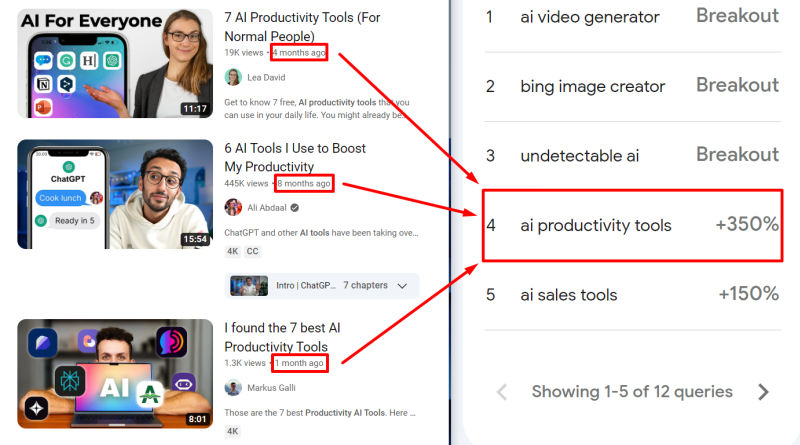
Videos with the “AI Productivity Tools” keyword.
You might also compare trends:
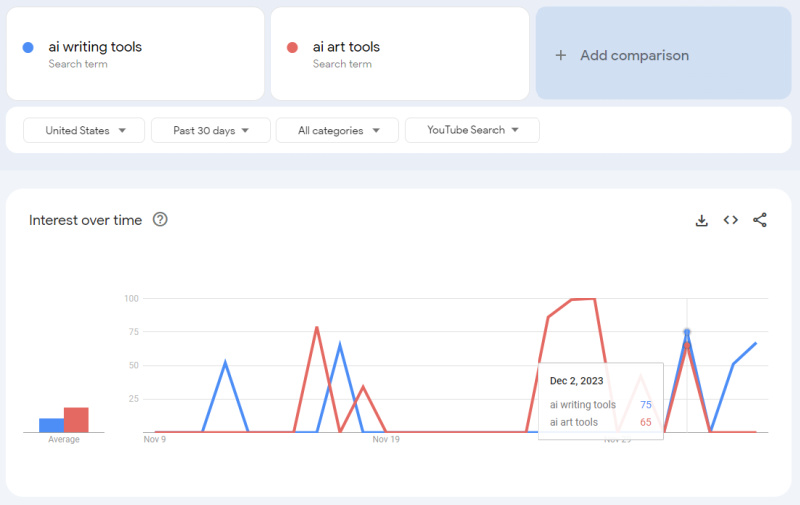
Comparing YouTube trends.
Google Trends Data – What’s Essential?
When utilizing Google Trends data, it’s imperative to focus on several key aspects to glean the most valuable insights:
- Search volume trends – This involves tracking the frequency of a particular search term in Google over a specified period. Understanding search volume trends is crucial for identifying what is capturing the public’s interest, be it a seasonal pattern, a sudden spike due to a news event, or a gradual increase indicating growing interest.
- Geographic distribution – Analyzing the geographic location of search queries can provide valuable context. Certain terms may be prevalent in specific regions, offering insights into regional interests or market potentials.
- Category context – Place search terms within relevant product categories to understand better how consumer demand varies across different sectors. This is particularly useful in tailoring marketing campaigns or content creation to target audiences more effectively.
- Related queries – Pay attention to associated searches and topics. This helps in understanding the broader context of a search term, offering ideas for related content, and identifying potential new areas of interest or emerging trends.
- Time Frame analysis – Assess search trends over different periods (e.g., past hour, week, month, or year). This can highlight both short-term spikes and long-term trends, which is essential for comparing keywords and their relevance over time.
When analyzing Google Trends, utilizing features such as image search, news search, and Google Shopping ads for a comprehensive view is beneficial. Delve into trending related topics and compare search terms to understand current trends and consumer behavior better. Incorporating real-time search trends and past searches into your analysis can reveal seasonal patterns and help create content that resonates with potential customers.
Remember!
Google Trends is a valuable tool not just for tracking popular keywords but also for generating keyword ideas, identifying trends in consumer demand, and enhancing content marketing strategies. It’s a great tool for businesses, marketing professionals, and content creators to stay ahead in the digital landscape.
Final Thoughts
After reading our article, you have the relevant knowledge to stand out in the high-competitive market by finding the most accurate trends in your industry faster than the competition. Based on Google Trends, you might prepare a quality content strategy for your company for the next few months and scale your ROI from digital marketing activities.
But… we know that nobody is perfect. So, if you want a second pair of eyes for your marketing strategy, the EverEffect specialists are waiting for your move. Contact us at 888-506-2183 or get your free proposal by completing the form.
Google Trends – FAQs
What are the most common questions and answers about Google Trends?
1. How do Google Trends determine search interest?
Google Trends gauges search interest by analyzing the frequency of a term entered in the search bar relative to the total searches made on Google over a specific date range. This tool counts full searches and evaluates how often a term is queried compared to other keywords. This approach provides a more nuanced view of trending topics, as it considers both the absolute and relative popularity of search terms.
2. Can Google Trends help identify trends for content creation?
Absolutely! Google Trends is a valuable tool for content creators looking to identify trends and create content that resonates with their audience. By examining trending searches and related topics, you can gain insights into what’s currently capturing public interest. This information can be invaluable in tailoring blog posts, social media posts, or YouTube channels to topics with high search volume and likely to engage your audience.
3. What does it mean when a keyword varies in Google Trends?
When a keyword varies in Google Trends, it indicates fluctuations in search frequency over time. This variability can be due to seasonal trends, current events, or changing consumer interests. By analyzing how the popularity of a keyword changes, you can better understand the dynamics of search interest and adjust your strategies accordingly, whether for marketing, content creation, or market research.
4. How can I use Google Trends to find related topics and keywords?
Using Google Trends to find related topics and keywords is straightforward. Enter a term in the search bar, and the tool will not only show the trend of that specific term but also provide a list of related topics and breakout terms. These are terms that have seen a significant spike in search volume recently. This feature helps expand your understanding of what interests people in the primary search term, offering a broader perspective for your research or content strategy.
5. What is the significance of the ‘trending topics’ feature in Google Trends?
The ‘trending topics’ feature in Google Trends is vital for keeping up with what is currently popular or gaining attention on the internet. This feature shows topics that have significantly increased search volume over a short period, often reflecting current events, viral content, or emerging trends. For businesses, content creators, and marketers, staying abreast of these trending topics can be vital in creating timely and relevant content or campaigns.
6. How can Google Trends assist in understanding the popularity of a product category?
Google Trends can be a powerful asset in understanding the popularity of a product category. By entering terms related to the product category into the search bar, you can observe how search interest has evolved over time. This data can reveal patterns such as peak seasons, rising or declining interest, and geographic variations in popularity. Such insights are invaluable for businesses in planning marketing strategies, product launches, or inventory management.
7. Can search data be compared between different terms on Google Trends?
Yes, Google Trends allows you to compare search data between different terms. This feature is handy for understanding how search interest for one keyword varies against others. By inputting multiple terms, you can see a side-by-side comparison of their search frequency over time, giving you a clear picture of how each term’s popularity stacks up. This comparison can be essential for businesses or content creators prioritizing topics or keywords based on relative search interest.