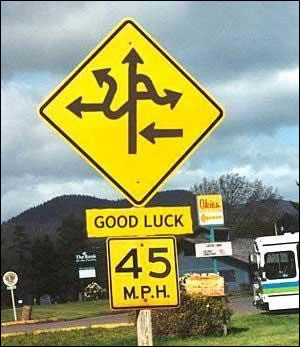Display Network Best Practices
The Display Network can be somewhat confusing and a little scary when debating whether or not to turn it on. Below are some tips to ease the confusion and help you maximum the performance of your campaign. Be sure to read all the way down, because there are some tips that others aren’t using!
Point #1: Make it a separate Campaign
The Display Network should be its own campaign with a separate budget and bidding. This will allow for better tracking of performance and assist with testing the different variables when comparing the performance of search vs. display. While Google does allow you to use both at the same time, they really should be separated out since they are two very different beasts that perform in very different ways.
Point # 2: Create tightly themed Ad Groups/Keywords
The Display Network functions somewhat differently than Search because all of the Keywords in an Ad Group are evaluated (along with your Ad Text by Google) before deciding whether or not to show your ad on a specific page. Because of this, having tightly focused Ad Groups is essential to maximizing your performance. You want to select words that are closely related to one another, and duplicate words can be a good thing when used with the Display Network (Not recommended for Search).
Example: if your ad group contains keywords for televisions and DVD players, Google will try to find a page containing both, and this can greatly reduce the number of pages on which your ads will show. You should have one ad group around televisions and another around DVD players to maximize performance.
Point #3: Use Placement Performance Reports
Be sure to check the placement reports and performance on each. Remember that even a 0.10% CTR can be considered good when it comes to the Display Network. Any sites that you feel are not performing well, pause.
Be leery of sites showing over 100% CTR (these are typically Parked Domains)
Point #4: Use the Site Exclusion Tool and Placement Tool
A Few tips in this category:
- Use the site exclusion feature to eliminate any undesirable sites. Be sure to check the placement report to see which sites you are showing up for and eliminate the ones you don’t want to advertise on.
- Provide a list to your client, and make sure they agree with which sites they are currently advertising on. Sometimes, even if a page contains information relating to your Ad Groups and appears as a page you may want to be on, your client may disagree for various reasons.
- Use the placement tool; this will provide a list of sites you may want to advertise on (especially if you are using the Display Network from a managed side instead of an automatic placements)
Ultimately these tips lead you to do three things: Track PPC Performance, A/B Test Text Ads and Optimize Performing Text Ads.
Be sure to track performance from both Search and Display. See which Ad Groups are performing well and which aren’t. When it comes to the Display Network, pause the lowest Converting Ad Groups first, then look to CTR and see which sites are outperforming others.
Keep testing. Try out different text ads, and create new ad groups based on further keyword research or product/service offerings. Include new sites on your list.
Optimize. Make sure your ads are tailored specifically to the audience for the Display Network, and make sure your landing pages are optimized around the Keywords/Products/Services for which you are advertising.
Follow these steps and you will be on your way to running a well performing Display Network Campaign!